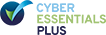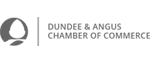Keeping Your Children Safe Online |
|
by David Dwyer on 24/03/2017 |
Protect Your Children Without Coming Across As A SpoilsportMost children have a passion for exploration and discovery – it’s how they learn and develop. Many of them will also know far more than their parents about how computers work and how to get around online. Combine those elements, and you have a potential minefield when it comes to keeping your kids safe online. Without wishing to be a scaremonger, there’s a lot of stuff online that isn’t suitable for children (some of it isn’t suitable for normal adults, either, but that’s another story). And it’s not just a question of protecting them on the family computer any more: mobile phones and tablets make it very easy to access the internet outside the home, or in the privacy of a bedroom. So what’s the best way to protect your children without coming across as a heavy-handed spoilsport? That will depend to a certain extent on how old and how canny they are. As with so many other aspects of growing up, the best way to discuss online safety is to chat one-to-one, and to set relevant boundaries and rules. It’s worth discussing these with other parents, so see what the norms are, and what your children’s friends really are allowed to do.
Use parental control software to set limits to what can be accessed. Much of the software is now sophisticated enough that you can set different access levels for children of different ages in the same family. Some also allow you to prevent access to specific sites at certain times, so you can stop your children accessing social media when they should be doing homework, for example. Ask questions to gauge how your children and their friends are using the internet now – it will change regularly, so this is not a one-off conversation! Make sure they’re aware of things like cyber-bullying and “grooming”: with avatars and false identities being common, there’s plenty of scope for awkward relationships. They need to feel free to talk to you if anything like this is happening to them. It’s not always easy to spot when someone is being bullied or abused. Discuss how behaviour on social media can affect other people and – if they’re old enough – can damage their own prospects of getting a place at University or a job. Ensure they know the basics of security, too, like creating strong passwords, logging-out properly from sites, not shutting down anti-virus and firewalls, and not clicking on links in emails.
Make sure your own passwords are strong too, so that your children can’t access your secure information; you wouldn’t be the first parent to discover your child had used your credit card to make an online purchase. A big area of concern is using the internet for homework. Nobody learns anything by just copying-and-pasting, so children need to be taught the best way to use the vast resources the internet offers. They need to learn about keyword research, time management, copyright and plagiarism, and that not all the information online is entirely reliable. (A useful site, if you want to check work for plagiarism, is https://www.plagtracker.com/upload/.) There are also sites that offer to write your homework (even at University level) for you for a fee, and you may need to explain to your children why this is a bad idea. The internet is a great resource but it is also a source of potential hazards. The sooner you start making sure that your children are safe online, the better. It’s not always easy, though, and we don’t pretend to have all the answers on this one. So if you’ve discovered ways of keeping your kids safe that have really worked, especially for difficult teenagers, we’d love to hear them. |
|
Children Safe Online, cyber bullying, Cyber Essentials, Cyber Security, Inspire Web Development, Parental Control
|