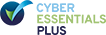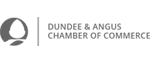-

PDF Document Design - Make your PDF Document Dynamically Come to Life
Adding video & audio elements can turn PDF's from dull to dynamic
Adobe PDF (Portable Document Files) are a worldwide standard format used daily by most companies and individuals. Our experts can add an extra dimension to your documents by adding in high-quality multimedia content.
Multimedia PDF files are standalone documents which do not require the reader to download any additional plug-ins or have Internet access to view them. All that is required is a fairly up-to-date version of the free Adobe Acrobat Reader (Version 9) to view the multimedia content. The documents are also backwards-compatible. Even if the end-user has an older version of Adobe Reader installed they will still be able to see the main document, with your choice of image replacing the multimedia content.
Four basic types of multimedia content can be added to your documents:
- Video content is ideal for short video clips to advertise a particular product or service in a PDF brochure. It can also be used to demonstrate how a technical part or process works in your internal training documents.
- Audio content is good for including podcasts, personal messages or music clips in your documents. The size of an audio file is much smaller than video, and therefore significantly longer clips can be included.
- Interactive Flash allows users to interact with your document by embedding a Flash module. Some of our clients have had their PowerPoint presentations converted into interactive Flash versions and included the new file in their PDF documents. This innovation allowed customers to both see and control the slides in the file. Other businesses have included an interactive photo gallery in their PDF documents, allowing customers to choose which photographs of their products to view.
- Interactive 3D is the most impressive use and lets your reader interact in real time with an embedded 3D model or environment. It’s also good for showing off new products, or perhaps letting users wander through a virtual environment. This feature is particularly useful for estate agents, hotels or venues where a ‘walk-though’ might be needed.
In addition to the above multimedia options, many other advanced capabilities can be added to your standard PDF documents. For example, ‘smart’ forms can be created to process user data automatically before sending it to your own server. In plain English this means that you can send clients a PDF sales brochure with a built-in order form containing a full product price list. After selecting the products they want, the ‘smart’ form automatically creates a sales invoice and sends this data to your company ready to be processed further.
If you’d like to know more about any of these features or how multimedia and interactive PDF documents could help your particular business, just ask!
-
Excellent customer service from the team and very knowledgeable. Have provided some really helpful advice and been have been friendly and professional throughout.Pam Lawrence
-
-
Keep Right Traffic Management Consultants have used Inspire Web Development for the last four years. Friendly approach and excellent service from the team. The new website helped to boost our business online, we’ve had a huge increase in enquires.Harry Sinclair
-
-
I worked with Inspire to create a new website for my employer. Thrilled with the end result and cannot fault anything throughout the design and build stage. Always in communication about what we wanted and took the time to go through all aspects of it with us. Would really recommendMichael Ironside
-
-
I worked with Inspire to create a new website for a client. They were first-class. The team has a huge amount of experience and were proactive in suggesting ideas while still taking into account the brief. The project was well managed from start to finish. I wouldn't hesitate to recommend them.Emma Strachan
-
-
Inspire has a highly knowledgeable team, who offer solutions that really work. They are passionate, responsive and deliver on time - recommendedMelanie Brookes
-
-
really impressed with the knowledge and dedication of Inspire's team. Very professional website with ongoing support. Nothing is ever too much trouble for them. Would highly reccomendDavid Sharpstone
-
-
Thank you for your help in designing and building my website. At Carse Community Chiropractic our belief is that Chiropractic care, like other health measures, is there to be utilised regardless of an individual's level of health. We all know we can improve ourselves on a daily basis. A perfectly healthy person needs a good diet, regular exercise, proper rest, a good mental attitude and a nervous system without interference. A person at the other end of the spectrum needs the same. Therefore, it is important to us to meet people where they are and help give them the vision of how good they could be and keep their enthusiasm up throughout their care. When we work with people we look for the same values of being met where we are yet with a vision of what could be. It was your infectious enthusiasm for what could be with my website that inspired me throughout the entire process along with your professionalism and attention to detail. As a result, I would have no hesitation in recommending you to anyone else in need of your services.John Jo Breen
-
-
The Honeypot Nursery group have been with Inspire since November 2012. We've been very happy with the level of service for our Website, Hosting, Email and now SaaS application development. Indeed we have recommended them to many other businesses over the last 6 years.Lindsay Roseweir
-
-
Inspire have been looking after our on line presence for a few years now. Their support and advise is second to none. Reviews are carried out regularly to ensure our on line presence is kept optimal. Would wholeheartedly recommend.Constantinos Loizides
-
-
Found the staff to be very professional and friendly, good to work with.Graham Griffiths
-
-
First Class quality Service from a reputable companyCaroline Grieve
-
-
great service from Inspire really helpful and patient. thoroughly recommend for all your web development needs.Jean Murray
-
-
It was lovely to meet you guys at the dental show today your pointers and tips will be help to us. Really helpful guys know there stuff.Alison Pm
-
-
Thanks to David for our review this morning. Very knowledgeable and useful. Website CMS is really easy to use.Alison Bass
-
-
David took the time to come along to our Breakthrough in Business event in the branch last year and was part of our panel for the evening. It was a great and engaging evening and his insight in his specific sector is second to none. 100% commitment and dedication to his work is evident and highly recommended.Scott Shilliday
-
-
Am in my 10th year with Inspire and am delighted to be working on a refresher of a site that has worked so well for me over the years.Mike Martin
-
-
Just completed our latest website review with David. Professional service as always and invaluable help.Gillian Doig
-
-
Great review with Frazer, Thanks for your helpAlan Aim
-
-
Great service, just spent 2hrs with david going through a whole range of points relating to my website with Promote My Place. Some of these had been kicking around for some time and now I've got them resolved through Inspire's consultancy service.Brae View Holiday Home
-
-
Inspire Web Development have over the past ten years, been responsible for the maintenance and improvement of our website, and responding to our various queries and requirements over that period. This they have done promptly, efficiently and with understanding and consideration. We wish them continued success, and have no hesitation in recommending their services.William Falconer
-
-
I've had an excellent experience with Inspire. They built my website from scratch and provided a very comprehensive, personalised service including web design, training, SEO, e-marketing, online security and ongoing reviews. Inspire have gone beyond my expectations and they have exceptional knowledge on all aspects of IT for businesses. I would definitely recommend them.Beverley Harper
-
-
Fantastic customer service and value for money. Definitely recommend!!!!Gerry Conlon
-
-
David and his team were exceptional and went above and beyond my expectations. Thank you very much and will continue to use their services in the future. Cheers BradBrad Mckerchar
-
-
Excellent service - Inspire built a bespoke application for our cleaning business which has saved us 30% on our sales admin function. The application has been integrated into our website and allows customers to generate online estimates, a service which has been well received by clients Throughout the process the whole Inspire team, and especially Frazer, have been responsive offering options and advice which meant we ended up with the best technical solution in the fastest possible timeKenny Gall
-
-
Sorted my email server transfer out with minimal hassle and at a sensible price. A+Sam Dyer
-
-
Fantastic Service from the team at Inspire. Hugely RecommendedSusie Bloice
-
-
Great service, very friendly and can accommodate all your business needs. Thank you love my website :-)Sarah Stewart
-
-
Great insight into what we can do with our new website at an affordable price.Garry Bloice
-
-
Great advice on how I can make the most of my online presence.Stuart Gunn
-
-
Just had one year review of site. Most interesting - a lot covered for a non-expert, but all part of the good service that was promised by Inspire at the start. Very helpful and we shall follow up on the suggestions!Norman Beasant
-
-
Very positive experience from conception of design through to delivery. Most professional.Danny O'donnell
-
-
Great service and excellent support throughout the development process of our new website from initial scoping of the website to the final build.Marc Blake
-
-
Up to the minute, honest, well informed advice.Paul Hanson
-
-
Thanks to David and Inspire for all your help and guidance.Beaton Lindsay
-
-
We came across Inspire from a recommendation from a local business we know and trust. Really pleased with the help and information given from InspireOlivia Lindsay
-
-
We've worked with Inspire for the last 3 years. Always a helpful and professional service. Thanks GuysGarry Russell
-
-
An oasis in a storm of IT & website comedians.Graham Logan
-
-
We've had a lot of really positive comments from various people from around the world including: Canada, South Africa, and Australia for our web presence. Loch Lomond and the Trossachs National Park were very impressed that ours was one of the best community council websites in the park. We're over the moon with the engagement from the local community and this is very evident with the significant volume of traffic we get from around the world. Thanks to the Inspire TeamDon Forrester
-
-
Excellent service, very personal, very in-depth. I've had a website now for 2 years and in the last 2 months I've really had my eyes opened to both how important a "strong" web presence is and how crucial it is in this day and age.Caroline Pye
-
-
The guys at Inspire are extremely helpful and have given us "lots" of valuable adviceAndrea Hudspeth
-
-
I've been with David and Inspire for over 5 years now. I'm delighted with the level of service and cannot recommend highly enough.Ross Mcconnell
-
-
Whenever I need to call Inspire the staff are always really patient and helpful. Thanks to the teamGrandtully Logos
-
-
Superb! Very happy with our SEO review. Thanks to the team at InspireTracy Hainey
-
-
The team down there are exceptional. Their patience with our questions and indeed the levels of understanding have helped us to help ourselves. For a novice like me, this was all the assistance we needed. Since then, the support has always been at hand. I cannot recommend Inspire more highly.Craig H
-
-
From initial meeting with David through to final checks with Cameron everything was brilliantly attended to and thoroughly checked. Really happy with the new website and definitely going to explore there SEO options as great value for money. Tam, CaledoniaCaledonia Removals
-
-
Great training session, thanks to David & CameronBill Reid
-
-
Big thanks to Inspire for all their work on the new site for Lorna Davies Florist. The service was top notch and we're delighted with the new website. Feedback from customers has been excellent and orders are coming in. We would recommend Inspire without hesitation.Lynn Smith
-
-
Really good bunch of guys. They were very helpful and explained exactly what I needed to know. I would recommend Inspire to anyone.Tosh Lubek
-
-
Professional, friendly service. The team at Inspire are great at simplifying everything and providing assistance whenever needed. Very happy with the finished product and website has received positive feedback from various users.Charlene Wilson
-
-
We have just completed a training session on how to manage content conducted by Frazer McMillan. It was very well presented and easy to follow and all my questions were answered in am uncomplicated way and did not use 'teccy' jargon which just suited my learning style.Viewcroft
-
-
Just finished our 6 monthly site review with Inspire. It was really helpful as we've changed staff and was great to go through what turned into an extra training session. There is lots going on in the world of the web and its great to know that we've someone we can trust and work with to keep us up to date.Alan Wilson
-
-
Having spent the last few months working closely with the team from Inspire I can only say good things. They really want to know who you are and what your business is about - they want the best and they give the best. I can not recommend these guys enough - if you want a new website, and don't want it to cost you and arm and a leg, and want professionalism, then these are the people to go to.Rosemary Armstrong
-
-
On behalf of R.W.Bell Building Services I would just like to say that it has been a pleasure to deal with a company who respond so quickly and efficiently to emails, telephone calls and multiple requests. Excellent customer service and more to the point creating a website better than we envisaged. Nothing has been too much trouble. Do not hesitate to get in touch with Inspire, you shall not be disappointed.Kate Henderson
-
-
Inspire IT has provided Blackhills Clinic with a great customer-focused service and we have built up a good working relationship. Inspire are willing to listen and take on board our needs while at the same time provide very practical advice. This allows us to make confident and cost-effective business decisions on website development and would recommend Inspire to any company for web development, knowing that their business internet presence is in safe hands.
Trudie Imrie -
-
Very helpful. Especially for someone like me who has ‘techie phobia’Laura Kennedy
-
-
Inspire designed my dental website finessedental.co.uk and they have been very professional and helpful from start to finish. David Dwyer initiated the process and it was seamlessly carried forward by Martin Smith who has been very patient and approachable throughout the process. He is instrumental in getting this website done very well and I am very grateful for all his advice and help. Surely would recommend Inspire unreservedly to anyone who is looking to get a new website for their business.Asha Kashyap
-
-
Would have no hesitation in recommending the services of Inspire. Instilled confidence from the start and carried out the brief to exacting standards. Always on hand to deal with real-time issues and a dedicated point of contact gives us invaluable piece of mind. HIGHLY RECOMMENDZone Letting
-
-
We worked with the team at Inspire Digital to set up our site. Their service did not stop there. They were really clear that much as we operated in the health and wellness sector this was a very competitive environment, they guided and supported us with all the elements required to ensure our site provided new and ongoing business, both within the UK and internationally. We would recommend their services to any organisation or business.Genna Nelson
-
-
Many thanks for very prompt and efficient serviceBruce Walton
-
-
Knowledgeable, personal service from a great team - highly recommendedMelanie Brookes
-
-
We tasked inspire on creating a website for our bar group. They fulfilled the brief with a fantastic website that has had great feedback from our guests. They also implemented a number of BOH systems to support the site and streamline how we do things as a business. The training and ongoing support has also been fantastic- I would highly recommend.Chris Barry
-
-
We have found Inspire very at-tentative to our needs , They built a very sharp and modern website with great attention to the SEO element, which has already seen our website improve in the search results ranking.Gordon Murray
-
-
Really enjoyed reading through your insight articles, in particular the two on "Narcissim or Necessity" and "How well do you trust your neighbour?"Lindsay Roseweir
-
-
We have worked with Inspire for over 3 years now, and are continually impressed by their level of knowledge, their support and their investment wihtin the compnay, and thus into us a client.Caroline Pye
-
-
Inspire take customer support to the next level! Just completed a no obligation consultancy session with David. Comprehensive support from technical queries to report production and analysis to strategic review. No question too silly or small. Highly professional and clearly know all there is to know about Digital Marketing and SEO. Highly recommend and definitely going to use them going forward.Organisational Elephant
-
-
The team at Inspire took on a large project creating our new website for us. The website had some very specific requirements that have been met, and the team have always been available to talk and guide us through the process to ensure we get maximum value.Themotorhomecompany Scotland
-
-
David and his team are experienced, friendly and efficient. They are extremely knowledgeable and just all round brilliant! Would highly recommend!Alison Rae
-
-
The website has been live for 6 months and the ongoing support from David Dwyer and his team has been second to none.David Sharpstone
-
-
I've had my website with Inspire for 3 years plus now and never once in that time have I had a problem. Not one single solitary problem. Never in nearly 15 years of business have I had that with previous websites. Thank you to everyone at InspireJanet Torley
-
-
The Honeypot Nursery group have been with Inspire since November 2012. We've been very happy with the level of service for our Website, Hosting, Email and now SaaS application development. Indeed we have recommended them to many other businesses over the last 6 years.Lindsay Gilmore
-
-
Very knowledgeable and willing to help. Would recommend!V Hartley
-
-
We have worked with Inspire for over 3 years now, and are continually impressed by their level of knowledge, their support and their investment wihtin the compnay, and thus into us a client.Caroline Pye
-
-
Friendly helpful staff. Approachable and very knowledgeable. Really pleased with the final resulting website.Elsa Spalding
-
-
David and the team are real experts in their field. When we needed their services recently, the response was both professional and quick which was brilliant. I certainly recommend the team at Inspire for all your website needs.Neil Alexander
-
-
Inspire is an excellent organisation with great staff. Helped me set up my website and gave superb advice. Guided me through the whole process. I have no hesitation in recommending them.Shena Mitchell
-
-
Very helpful, detailed information, would highly recommend for web consultancy.Julie Foubister
-
-
Excellent service and even better coffee :)Lindsay Gilmore
-
-
Excellent product as asked for, very happy with the work and layout of new website.Stephen Coombie
-
-
The company had been very helpful in providing training for two websites which operate on different editor platforms. I would highly recommend to anyone wanting to create a website or be trained on using editing tools.Oliver Johnstone
-
-
Inspire Digital does exactly what it says on the tin - no fuss; no bother; an exemplar approach with professionalism evident at all stages of your project; absolute attention to detail; a level of client care, making one feel that you're the one and only complete focal point on the planet :}Ron Mclaren
-
-
Inspire Digital has helped us through the process from planning to creating our website for the business. They have been professional and supportive throughout the entire process and we would be happy to recommend their services. Many thanks, Chu's Dental CareGarry Chu
-
-
Professional, knowledgable and extremely customer focused. Everything you need from a web design company.Paul Kingham
-
-
Professional and reliable good working relationship no problem too smallGraeme Lorimer
-
-
Excellent to deal with. Thomas certainly knows his stuff. I would highly recommend.Keith Stoddart
-
-
Came into the Perth office for a digital review of my website. Great information and help in understand how my website works and the reports available to improve rankings. Ideas to improve contents and support to do this. Very helpful and easy to understand. Definitely recommend!Elsa Spalding
-
-
Secret Scotland needed a website with many unusual and complex features that required a completely customised design. I had a vision for my website, but thought it was maybe too ambitious. Inspire understood my vision and have produced a website that delivers all that I had hoped for and more. From the very beginning I was impressed by their professional approach. Whereas other companies glibly quoted me development costs, Inspire took time to analyze the structure of my existing website and were methodical with their presentation of how they planned to develop the new website. The project management tools were excellent and easy to use, which meant all communications were tracked and follow up actions could be monitored. In the past, I have worked with web developers who always tried to compromise my ideas to fit with what they could deliver. But with Inspire the mantra was always “Yes, that should be possible”. And a special mention has to go to Martin Smith who responded to questions regardless of whether it was a Sunday evening or a holiday. I have no hesitations in recommending Inspire.Mike Peddie
-
-
Fantastic training from Fraser! Very helpful and informative!Maryanne Mclaughlin
-
-
I have worked with Inspire as a customer for 5 years now. Martin Smith and his team always provide a first class service. They are highly responsive and very thoughtful regards solutions to my web based requirements. Extremely knowledgeable , functionally astute and creative thinkers. I could not recommend the Inspire Digital Glasgow team highly enough.The Cultural Change Company
-
-
I've been using Inspire for 2 years now with my website set-up and ongoing maintenance as well as other marketing services such as mailshots and advertising. They are a great team, responsive, knowledgeable and helpful and I know if I have any problems they will sort it all out.Gillian Doig
-
-
Fantastic service from the guys at inspire. Very knowledgeable staff and easy to communicate with. Highly recommend!Connor Boag
-
-
Updated and refreshed our business web page after the old version went offline due to a change in business structure. Problems were dealt with efficiently, with expertise and attention to detail. We were kept up to date throughout the process. Email system was also taken over which was expertly handled and an improvement on previous inefficient setup.Paul Mcfadyen
-
-
Keep Right Traffic Management Consultants have used Inspire Web Development for the last four years. Friendly approach and excellent service from the team. The new website helped to boost our business online, we’ve had a huge increase in enquires. They are also very competitive on prices.Harry Sinclair
-
-
I’ve been working with inspire for the new business for a few months now and Martin has been brilliant throughout with his help and with the speed of updating the site and getting us live. He organised meetings for me at times that were convenient including evenings and I am very happy with how the website has turned out. If you have a dental business I would highly recommend using them their vast knowledge is invaluable!Dinah Naasan
-
-
Had a fantastic meeting with David and Matt from Inspire. They had a wide range of ideas and options in how to continually improve our site and stay ahead of our competitors. If you need a new site or look to get a new team these are the guys for you. 5?Gerry Conlon
-
-
Really good training session, helped me understand things to do with the website I work for a lot easier. Both Matthew and Ashwin are really helpful. Thanks!Megan C
-
-
I had a great training session with Ashwin at Inspire. He was really knowledgeable and helpful, giving me lots of useful tips. Wouldn't hesitate to recommend.Emma Strachan
-
-
We have been working with the team at Inspire for 18 months now and are delighted with their services. One of the most techinically proficient team out there, along with their in-depth knowledge of current, and upcoming changes with the online landscape, they make what could be an eternal headache, much easier. If you have a website, and it needs a review, or support or to perform better, these are the people to do so. And if you need one set up, most definitely speak to them.Caroline Haxton
-
-
Great team, great service - totally recommend!Pauline Smith
-
-
Inspire have been looking after our on line presence for a few years now. Their support and advise is second to none. Reviews are carried out regularly to ensure our on line presence is kept optimal. Would wholeheartedly recommend.Constantinos Loizides
-
-
Sorted my email server transfer out with minimal hassle and at a sensible price. A+Sam Dyer
-
-
To David and Team I would like to compliment and thank you for the class A website you have put in place for my company. My experience with you and your team was a positive one from beginning to end. You are very fortunate enough to have a professional team with obvious high work ethics. In this day and age unfortunately good customer service is hard to find and excellent customer service is almost impossible. I want you and your staff to know that I really appreciate it and it does not go unnoticed. Last but certainly not least your work on my new website has been remarkable for my company image. Also know that should the occasion arise, I will not without any hesitation recommend your company to anyone looking for a website. Yours Sincerely Steve Snow Control IT SolutionsSteve Snow
-
-
Really helpful review with the guys today. Dunkeld Smoked SalmonBob Gower
-
-
Good morning Lady & Gents I would like to take this time to thank you all for the hard work and effort you have put into the new Café Tabou website as the finished product is exceptional and it’s something you should all be very proud of having a part in putting together. The pics taken by Fraser really capture Tabou and it’s team at their natural best which has clearly gave the team at Inspire something to work with in putting together a website which shows the true character of Tabou and what we are all about as people and a business. The timing of the site now being live is perfect as it will give us a superb shot I the arm going into the Festive season and of course into the coming years. I do not like singling people out for praise however I will on this occasion and thank Frazer for the constant effort you have put in over the months to produce the site….well done. The brief was very simple to you guys “give us a website we can be proud of” and you guys have delivered that and then some. Thank you all very much from all at Team Tabou. Derek Petterson Chief Executive OfficerDerek Petterson
-
-
Professionally done, brilliant service, helped out business move up the ladderJim Turriff
-
-
Posting on behalf of R.W. Bell Building Services - It has been a pleasure to deal with a company who respond so quickly and efficiently to emails, telephone calls and multiple requests. Excellent customer service and more to the point creating a website better than we envisaged. Nothing has been too much trouble. Do not hesitate to get in touch with Inspire, you shall not be disappointed.Kate Henderson
-
-
Inspire IT has provided Blackhills Clinic with a great customer-focused service and we have built up a good working relationship. Inspire are willing to listen and take on board our needs while at the same time provide very practical advice. This allows us to make confident and cost-effective business decisions on website development and would recommend Inspire to any company for web development, knowing that their business internet presence is in safe hands.Trudie Imrie
-
-
Would highly recommend, fantastic service received both times as we have now had two websites designed by Inspire, David and Frazer are a pleasure to work with, always on hand to assist you any time of the day.Pauline Martin
-
-
"Having started our business at The Apron Stage restaurant last year David, Frazer and Cameron have been a constant support. From the initial takeover of the website and domain names that David dealt with effortlessly to designing a simple effective website meeting our needs. They are always approachable and reply in a timely manner. We have changed various parts over the intitial 18 months & Cameron and Frazer are always quick to deal with. I am extremely happy with the service from Inspire and have no hesitation in recommending them to anyone looking for IT support."Graham Dewar
-
-
The Wellwood Guest House opened its doors for business recently. As with any business in the 21st century we rely heavily on our online presence. Inspire IT were recommended to us as a leading webdesign house in the Perthshire area. We have not been disappointed. Inspire IT have produced a first class website, enables a smooth transition of website ownership and provided a seamless service with our booking engine P.M. The Wellwood Partnership.Pete Mather
-
-
Delivered exactly what I wanted with my website - couldn't have asked for moreJanet Torley
-
-
Martin Smith at Inspire completed a brand new build of our website on budget and on time. He went over and above what was expected of him, never too busy to help or explain something again. We love our new website and it does everything we wanted. Would highly recommend the Inspire team, always at the end of a phone/email to explain things in a jargon free and friendly way. Thank you!House Of Hearing
-
-
Great company, services they provide are brilliant! One of the best services I have used. The staff are even better, Steph works her socks off and David is a very good guy, they both know there stuff!! 5 stars for all round business!Kieran Thomas
-
-
David and his team @ Inspire Digital have support our web presence for nearly 3 years now. Nothing is ever a problem and they're always available to provide guidance, training and support. From start to finish they have given us great service.Fergus Ingram
-
-
Have worked with the Inspire team on a number of different design projects, including leaflets, brochures, adverts and newsletters. Efficient and professional we are always happy with the final product.Niamh Callan
-
-
We have collaborated with Inspire for a number of years. Their web knowledge is second to none and this coupled with their brilliant responsiveness makes them a great agency to partner with. The team is always one step ahead of the market, ensuring clients are at the forefront of our industry.Colin Macpherson
-
-
Thank you for your help in designing and building my website. At Carse Community Chiropractic our belief is that Chiropractic care, like other health measures, is there to be utilised regardless of an individual's level of health. We all know we can improve ourselves on a daily basis. A perfectly healthy person needs a good diet, regular exercise, proper rest, a good mental attitude and a nervous system without interference. A person at the other end of the spectrum needs the same. Therefore, it is important to us to meet people where they are and help give them the vision of how good they could be and keep their enthusiasm up throughout their care. When we work with people we look for the same values of being met where we are yet with a vision of what could be. It was your infectious enthusiasm for what could be with my website that inspired me throughout the entire process along with your professionalism and attention to detail. As a result, I would have no hesitation in recommending you to anyone else in need of your services.John Jo Breen
-
-
Thomas and his team have always been responsive and reliable. Recommended!Niels Footman
-
-
At this very difficult time we found inspire very inspiring with ideas to ensure our website increases up the rankings when this lock down eventually ends, also keeps our staff busy with drumming up new ideas.Gordon Murray
-
-
Great service and promptly dealt with our request, would highly recommend!Angela Robins
-
-
We have been with Inspire for most of our time since the business was set up 4 years ago and would highly recommend them. Their technical expertise is second to none. They started by adding a content management system to our initial basic website which is easy to use and has transformed our use of the website. They are also very responsive to the few problems that have arisen and keep you updated on developments in internet technology and your social media presence. Thanks David to you and all your team.Norman Beasant
-
-
The team at Inspire have been extremely receptive and responsive to our needs and asks. Really happy with their level of service and highly recommend them.Brett Dewoody
-
-
The Park Practice Dental Clinic has been working with David and the Inspire Digital team for a few years. Martin did a fantastic job building a new website on a modern platform that has had great feedback from our existing patients and helped attract many new patient registrations . Our new plan is to have Inspire to develop our social media platforms later in 2020.Michael Blackie
-
-
Inspire are a quality company offering intuitive and tailored services to clients. From a simple website up to an all singing and all dancing database integrated web application, they are excellent.David Fribbins
-
-
I have always been impressed, and continue to be so, by David and his team across at Inspire Digital. Their willingness to 'get things right' and stay ahead of the competition is refreshing. I would have no hesitation in recommending their services to my clients, and others.David Mills
-
-
Spoke to David at Inspire Digital. David was kind enough to take time out of his working day to help in assisting me regaining access to our website. Extremely knowledgeable & explained every step in great detail. Highly recommend!Andrew Woods
-
-
Over the last few months I've been working with both Steph and David at Inspire. My experience with them has been top notch - their attention to details is second to none and they really care about their clients. I would highly recommend them!Marion Thomson
-
-
inspire have done a great job with our website and are a pleasure to work withAndrew Mccully
-
-
Inspire are keeping our website up and running (and being very patient with us as our own operations are severely curtailed at the moment - including accounts and our in-house staff responsible for our website). The website is our key way to reach out to or clients and support them at this time. Very grateful Inspire, thank you!St. Mary's Monastery Kinnoull, Perth
-
-
I have been working with Inspire Digital for many years now and I have always been impressed by their work on my website and of course all the very friendly staff. When designing my website they were very good at understanding my needs as a small business and their suggestions have been more than I could have come up with myself. I would highly recommend David and his team to help you with your business needs not only for building a website, but there are lots of other ways they can help. Thank you again Inspire MoMuriel Rae
-
-
The team at Inspire have worked on a few of our business websites over the past 6 months and I would have no hesitation in recommending them to other businesses. Martin has been diligent and highly efficient at project managing all our projects and ensuring they are finished on time and on budget, a brilliant service has been provided. David has always been available with advise and to ensure the smooth running of each of our projects. A great team and we are really impressed with our new websites!Jml Contracts Ltd
-
-
Inspire Digital always offer good and friendly service. They are happy to take time with clients to make sure everything is ok and everyone is happy with how their digital profile is working. I have no hesitation in recommending Inspire.Shena Mitchell
-
-
Brilliant service from Inspire. From start to finish their service is excellent and they're always on hand to help with any questions or queries. Can't recommend highly enough.Lorna Davies Florist
-
-
I have had Inspire as my provider for many years and have always trusted them to help me grow my business.Sandy Mccurdy
-
-
I would recommend Inspire to anyone looking to get noticed online here’s an example how this is continuing to work for us. My carpet and flooring shop is in High street Lochgelly which isn’t a busy high street it’s more of a quiet back street. People forget or don’t even know we’re here even the locals. The feedback I’m getting from customers is SEEN YOU WHILE SEARCHING ONLINE - ????????????. I couldn’t be more Happy. Some customers already knew of us but just forgot and others didn’t know of us at all. Thanks Guys ????????Broadway Carpets
-
-
Just completed our six month review with David and Josephine. Always impressed by the level of detail involved.Craig Campbell
-
-
David and his team have been great from start to finish. Would highly recommend.Roy Ingram
-
-
Inspire are really responsive and so helpful when you have a question on your website. They designed my website and provide ongoing support. For those of us who are not techy they answer questions in clear and friendly manner. Definitely recommend them!Elsa Spalding
-
-
Adapting to changing conditions due to Covid restrictions has meant altering the way we communicate with our customers. Inspire have been a big help getting our website ready for those changes and keeping us up to date.Marc Frossman
-
-
Fantastically helpful and knowledgeable people - couldn't manage without them!Fiona Richardson
-
-
Great 1:1 (virtual) with Angela. very clear instruction, easy to understand and gave me a lot of confidence.S Furnival
-
-
Inspire are easy to work with, professional and give honest and realistic advice. I would highly recommend them to anyoneAmanda Stewart
-
-
I would like to thank David and the team at Inspire, they took over SEO management of our websites in 2019. Once the initial plan was agreed and implementation happened we started to see an increase in enquiries, converting into Sales. Throughout lock-down they continued to work on our strategy. the outcome was double digit growth in enquiries and record sales months since June. The inspire team continues to review and advise using facts and not digital mumbo jumbo, easy for us to understand. Thank you.Stuart Thomson
-
-
Angela has been a great help with her assistance in setting up our new company website, talking me through the steps needed to get this up and running, and dealing with any changes that we have made.Paul Melloy
-
-
Big thanks to Angela and the team at Inspire for their help making changes/adding functionality to our website that we were struggling with. As ever, they were able to come up with simple and effective solutions very quickly. Much appreciated.Fiona Richardson
-
-
I would recommend Inspire to anyone looking to get noticed online here’s an example how this is continuing to work for us. My carpet and flooring shop is in High street Lochgelly which isn’t a busy high street it’s more of a quiet back street. People forget or don’t even know we’re here even the locals. The feedback I’m getting from customers is SEEN YOU WHILE SEARCHING ONLINE - ????????????. I couldn’t be more Happy. Some customers already knew of us but just forgot and others didn’t know of us at all. Thanks Guys ????????Broadway Carpets
-
-
The team at Inspire have worked on a few of our business websites over the past 6 months and I would have no hesitation in recommending them to other businesses. Martin has been diligent and highly efficient at project managing all our projects and ensuring they are finished on time and on budget, a brilliant service has been provided. David has always been available with advise and to ensure the smooth running of each of our projects. A great team and we are really impressed with our new websites!Jml Contracts Ltd
-
-
Thomas and his team have always been responsive and reliable. Recommended!Niels Footman
-
-
At this very difficult time we found inspire very inspiring with ideas to ensure our website increases up the rankings when this lock down eventually ends, also keeps our staff busy with drumming up new ideas.Gordon Murray
-
-
Great service and promptly dealt with our request, would highly recommend!Angela Robins
-
-
Great company, services they provide are brilliant! One of the best services I have used. The staff are even better, Steph works her socks off and David is a very good guy, they both know there stuff!! 5 stars for all round business!Kieran Thomas
-
-
Inspire are easy to work with, professional and give honest and realistic advice. I would highly recommend them to anyoneAmanda Stewart
-
-
Fantastically helpful and knowledgeable people - couldn't manage without them!Fiona Richardson
-
-
We have been with Inspire for most of our time since the business was set up 4 years ago and would highly recommend them. Their technical expertise is second to none. They started by adding a content management system to our initial basic website which is easy to use and has transformed our use of the website. They are also very responsive to the few problems that have arisen and keep you updated on developments in internet technology and your social media presence. Thanks David to you and all your team.Norman Beasant
-
-
Just completed our six month review with David and Josephine. Always impressed by the level of detail involved.Craig Campbell
-
-
Big thanks to Angela and the team at Inspire for their help making changes/adding functionality to our website that we were struggling with. As ever, they were able to come up with simple and effective solutions very quickly. Much appreciated.Fiona Richardson
-
-
Angela has been a great help with her assistance in setting up our new company website, talking me through the steps needed to get this up and running, and dealing with any changes that we have made.Paul Melloy
-
-
I would like to thank David and the team at Inspire, they took over SEO management of our websites in 2019. Once the initial plan was agreed and implementation happened we started to see an increase in enquiries, converting into Sales. Throughout lock-down they continued to work on our strategy. the outcome was double digit growth in enquiries and record sales months since June. The inspire team continues to review and advise using facts and not digital mumbo jumbo, easy for us to understand. Thank you.Stuart Thomson
-
-
Great 1:1 (virtual) with Angela. very clear instruction, easy to understand and gave me a lot of confidence.S Furnival
-
-
Adapting to changing conditions due to Covid restrictions has meant altering the way we communicate with our customers. Inspire have been a big help getting our website ready for those changes and keeping us up to date.Marc Frossman
-
-
The team at Inspire have been extremely receptive and responsive to our needs and asks. Really happy with their level of service and highly recommend them.Brett Dewoody
-
-
The Park Practice Dental Clinic has been working with David and the Inspire Digital team for a few years. Martin did a fantastic job building a new website on a modern platform that has had great feedback from our existing patients and helped attract many new patient registrations . Our new plan is to have Inspire to develop our social media platforms later in 2020.Michael Blackie
-
-
Inspire are a quality company offering intuitive and tailored services to clients. From a simple website up to an all singing and all dancing database integrated web application, they are excellent.David Fribbins
-
-
I have always been impressed, and continue to be so, by David and his team across at Inspire Digital. Their willingness to 'get things right' and stay ahead of the competition is refreshing. I would have no hesitation in recommending their services to my clients, and others.David Mills
-
-
Spoke to David at Inspire Digital. David was kind enough to take time out of his working day to help in assisting me regaining access to our website. Extremely knowledgeable & explained every step in great detail. Highly recommend!Andrew Woods
-
-
Over the last few months I've been working with both Steph and David at Inspire. My experience with them has been top notch - their attention to details is second to none and they really care about their clients. I would highly recommend them!Marion Thomson
-
-
Have worked with the Inspire team on a number of different design projects, including leaflets, brochures, adverts and newsletters. Efficient and professional we are always happy with the final product.Niamh Callan
-
-
David and the guys couldn't be more helpful and are always on hand making sure that you have the tools needed to keep your business running.Andrew Penny
-
-
David and his team have been great from start to finish. Would highly recommend.Roy Ingram
-
-
Brilliant service from Inspire. From start to finish their service is excellent and they're always on hand to help with any questions or queries. Can't recommend highly enough.Lorna Davies Florist
-
-
I have had Inspire as my provider for many years and have always trusted them to help me grow my business.Sandy Mccurdy
-
-
inspire have done a great job with our website and are a pleasure to work withAndrew Mccully
-
-
Inspire are keeping our website up and running (and being very patient with us as our own operations are severely curtailed at the moment - including accounts and our in-house staff responsible for our website). The website is our key way to reach out to or clients and support them at this time. Very grateful Inspire, thank you!St. Mary's Monastery Kinnoull, Perth
-
-
I have been working with Inspire Digital for many years now and I have always been impressed by their work on my website and of course all the very friendly staff. When designing my website they were very good at understanding my needs as a small business and their suggestions have been more than I could have come up with myself. I would highly recommend David and his team to help you with your business needs not only for building a website, but there are lots of other ways they can help. Thank you again Inspire MoMuriel Rae
-
-
Quick response time, always happy to help! Angela Watt was very supportive and resolved our issue in a flash.A&s Properties
-
-
Inspire are really responsive and so helpful when you have a question on your website. They designed my website and provide ongoing support. For those of us who are not techy they answer questions in clear and friendly manner. Definitely recommend them!Elsa Spalding
-
-
Inspire Digital always offer good and friendly service. They are happy to take time with clients to make sure everything is ok and everyone is happy with how their digital profile is working. I have no hesitation in recommending Inspire.Shena Mitchell
-
-
I would recommend Inspire to anyone looking to get noticed online here’s an example how this is continuing to work for us. My carpet and flooring shop is in High street Lochgelly which isn’t a busy high street it’s more of a quiet back street. People forget or don’t even know we’re here even the locals. The feedback I’m getting from customers is SEEN YOU WHILE SEARCHING ONLINE - ????????????. I couldn’t be more Happy. Some customers already knew of us but just forgot and others didn’t know of us at all. Thanks Guys ????????Broadway Carpets
-
-
The team at Inspire have worked on a few of our business websites over the past 6 months and I would have no hesitation in recommending them to other businesses. Martin has been diligent and highly efficient at project managing all our projects and ensuring they are finished on time and on budget, a brilliant service has been provided. David has always been available with advise and to ensure the smooth running of each of our projects. A great team and we are really impressed with our new websites!Jml Contracts Ltd
-
-
Thomas and his team have always been responsive and reliable. Recommended!Niels Footman
-
-
Great service and promptly dealt with our request, would highly recommend!Angela Robins
-
-
Great company, services they provide are brilliant! One of the best services I have used. The staff are even better, Steph works her socks off and David is a very good guy, they both know there stuff!! 5 stars for all round business!Kieran Thomas
-
-
Inspire are easy to work with, professional and give honest and realistic advice. I would highly recommend them to anyoneAmanda Stewart
-
-
Would have no hesitation in recommending the services of Inspire. Instilled confidence from the start and carried out the brief to exacting standards. Always on hand to deal with real-time issues and a dedicated point of contact gives us invaluable piece of mind. HIGHLY RECOMMENDZone Letting
-
-
Many thanks for very prompt and efficient serviceBruce Walton
-
-
Impressed from the very start. I wasn't sure of the page structure or even what to include with my site. David Dwyer researched my business and came back to me with a detailed proposal which suggested page by page of what to include. Nothing was ever too much trouble and the level of professionalism throughout was immense. I now have a website to be proud and look forward to a solid ROI. I have worked with other digital marketers and by far these guy are the best I have used.David Sharpstone
-
-
We tasked inspire on creating a website for our bar group. They fulfilled the brief with a fantastic website that has had great feedback from our guests. They also implemented a number of BOH systems to support the site and streamline how we do things as a business. The training and ongoing support has also been fantastic- I would highly recommend.Chris Barry
-
-
Thank you for your help in designing and building my website. At Carse Community Chiropractic our belief is that Chiropractic care, like other health measures, is there to be utilised regardless of an individual's level of health. We all know we can improve ourselves on a daily basis. A perfectly healthy person needs a good diet, regular exercise, proper rest, a good mental attitude and a nervous system without interference. A person at the other end of the spectrum needs the same. Therefore, it is important to us to meet people where they are and help give them the vision of how good they could be and keep their enthusiasm up throughout their care. When we work with people we look for the same values of being met where we are yet with a vision of what could be. It was your infectious enthusiasm for what could be with my website that inspired me throughout the entire process along with your professionalism and attention to detail. As a result, I would have no hesitation in recommending you to anyone else in need of your services.John Jo Breen
-
-
Really enjoyed reading through your insight articles, in particular the two on "Narcissim or Necessity" and "How well do you trust your neighbour?"Lindsay Roseweir
-
-
Fantastically helpful and knowledgeable people - couldn't manage without them!Fiona Richardson
-
-
We have been with Inspire for most of our time since the business was set up 4 years ago and would highly recommend them. Their technical expertise is second to none. They started by adding a content management system to our initial basic website which is easy to use and has transformed our use of the website. They are also very responsive to the few problems that have arisen and keep you updated on developments in internet technology and your social media presence. Thanks David to you and all your team.Norman Beasant
-
-
We have worked with Inspire for over 3 years now, and are continually impressed by their level of knowledge, their support and their investment wihtin the compnay, and thus into us a client.Caroline Pye
-
-
The team at Inspire took on a large project creating our new website for us. The website had some very specific requirements that have been met, and the team have always been available to talk and guide us through the process to ensure we get maximum value.Themotorhomecompany Scotland
-
-
The Inspire team are a breath of fresh air - passionate, knowledgeable and responsive to our needs - highly recommendedMelanie Brookes
-
-
The website has been live for 6 months and the ongoing support from David Dwyer and his team has been second to none.David Sharpstone
-
-
I've had my website with Inspire for 3 years plus now and never once in that time have I had a problem. Not one single solitary problem. Never in nearly 15 years of business have I had that with previous websites. Thank you to everyone at InspireJanet Torley
-
-
Thank you for your help in designing and building my website. At Carse Community Chiropractic our belief is that Chiropractic care, like other health measures, is there to be utilised regardless of an individual's level of health. We all know we can improve ourselves on a daily basis. A perfectly healthy person needs a good diet, regular exercise, proper rest, a good mental attitude and a nervous system without interference. A person at the other end of the spectrum needs the same. Therefore, it is important to us to meet people where they are and help give them the vision of how good they could be and keep their enthusiasm up throughout their care. When we work with people we look for the same values of being met where we are yet with a vision of what could be. It was your infectious enthusiasm for what could be with my website that inspired me throughout the entire process along with your professionalism and attention to detail. As a result, I would have no hesitation in recommending you to anyone else in need of your services.John Jo Breen
-
-
The Honeypot Nursery group have been with Inspire since November 2012. We've been very happy with the level of service for our Website, Hosting, Email and now SaaS application development. Indeed we have recommended them to many other businesses over the last 6 years.Lindsay Gilmore
-
-
Just completed our six month review with David and Josephine. Always impressed by the level of detail involved.Craig Campbell
-
-
Very knowledgeable and willing to help. Would recommend!V Hartley
-
-
We have worked with Inspire for over 3 years now, and are continually impressed by their level of knowledge, their support and their investment wihtin the compnay, and thus into us a client.Caroline Pye
-
-
I worked with Inspire to create a new website for my employer. Thrilled with the end result and cannot fault anything throughout the design and build stage. Always in communication about what we wanted and took the time to go through all aspects of it with us. Would really recommendMichael Ironside
-
-
Friendly helpful staff. Approachable and very knowledgeable. Really pleased with the final resulting website.Elsa Spalding
-
-
David and the team are real experts in their field. When we needed their services recently, the response was both professional and quick which was brilliant. I certainly recommend the team at Inspire for all your website needs.Neil Alexander
-
-
Inspire is an excellent organisation with great staff. Helped me set up my website and gave superb advice. Guided me through the whole process. I have no hesitation in recommending them.Shena Mitchell
-
-
David and his team @ Inspire Digital have support our web presence for nearly 3 years now. Nothing is ever a problem and they're always available to provide guidance, training and support. From start to finish they have given us great service.Fergus Ingram
-
-
Passionate, personal service from a highly knowledgeable team - recommendedMelanie Brookes
-
-
Inspire take a real interest in my business and making sure that my website is continuing to perform. Just had a 6 month review with David to analyse all the google data and see where there are further opportunities. Great stuff.David Sharpstone
-
-
Excellent product as asked for, very happy with the work and layout of new website.Stephen Coombie
-
-
Big thanks to Angela and the team at Inspire for their help making changes/adding functionality to our website that we were struggling with. As ever, they were able to come up with simple and effective solutions very quickly. Much appreciated.Fiona Richardson
-
-
Adapting to changing conditions due to Covid restrictions has meant altering the way we communicate with our customers. Inspire have been a big help getting our website ready for those changes and keeping us up to date.Marc Frossman
-
-
The team at Inspire have been extremely receptive and responsive to our needs and asks. Really happy with their level of service and highly recommend them.Brett Dewoody
-
-
The Park Practice Dental Clinic has been working with David and the Inspire Digital team for a few years. Martin did a fantastic job building a new website on a modern platform that has had great feedback from our existing patients and helped attract many new patient registrations . Our new plan is to have Inspire to develop our social media platforms later in 2020.Michael Blackie
-
-
Inspire are a quality company offering intuitive and tailored services to clients. From a simple website up to an all singing and all dancing database integrated web application, they are excellent.David Fribbins
-
-
Spoke to David at Inspire Digital. David was kind enough to take time out of his working day to help in assisting me regaining access to our website. Extremely knowledgeable & explained every step in great detail. Highly recommend!Andrew Woods
-
-
Over the last few months I've been working with both Steph and David at Inspire. My experience with them has been top notch - their attention to details is second to none and they really care about their clients. I would highly recommend them!Marion Thomson
-
-
Have worked with the Inspire team on a number of different design projects, including leaflets, brochures, adverts and newsletters. Efficient and professional we are always happy with the final product.Niamh Callan
-
-
Martin Smith at Inspire completed a brand new build of our website on budget and on time. He went over and above what was expected of him, never too busy to help or explain something again. We love our new website and it does everything we wanted. Would highly recommend the Inspire team, always at the end of a phone/email to explain things in a jargon free and friendly way. Thank you!House Of Hearing
-
-
The company had been very helpful in providing training for two websites which operate on different editor platforms. I would highly recommend to anyone wanting to create a website or be trained on using editing tools.Oliver Johnstone
-
-
Professional and reliable good working relationship no problem too smallGraeme Lorimer
-
-
Excellent to deal with. Thomas certainly knows his stuff. I would highly recommend.Keith Stoddart
-
-
I have worked with Inspire as a customer for 5 years now. Martin Smith and his team always provide a first class service. They are highly responsive and very thoughtful regards solutions to my web based requirements. Extremely knowledgeable , functionally astute and creative thinkers. I could not recommend the Inspire Digital Glasgow team highly enough.The Cultural Change Company
-
-
I've been using Inspire for 2 years now with my website set-up and ongoing maintenance as well as other marketing services such as mailshots and advertising. They are a great team, responsive, knowledgeable and helpful and I know if I have any problems they will sort it all out.Gillian Doig
-
-
Fantastic service from the guys at inspire. Very knowledgeable staff and easy to communicate with. Highly recommend!Connor Boag
-
-
Updated and refreshed our business web page after the old version went offline due to a change in business structure. Problems were dealt with efficiently, with expertise and attention to detail. We were kept up to date throughout the process. Email system was also taken over which was expertly handled and an improvement on previous inefficient setup.Paul Mcfadyen
-
-
Keep Right Traffic Management Consultants have used Inspire Web Development for the last four years. Friendly approach and excellent service from the team. The new website helped to boost our business online, we’ve had a huge increase in enquires. They are also very competitive on prices.Harry Sinclair
-
-
Really good training session, helped me understand things to do with the website I work for a lot easier. Both Matthew and Ashwin are really helpful. Thanks!Megan F C
-
-
David and the guys couldn't be more helpful and are always on hand making sure that you have the tools needed to keep your business running.Andrew Penny
-
-
Brilliant service from Inspire. From start to finish their service is excellent and they're always on hand to help with any questions or queries. Can't recommend highly enough.Lorna Davies Florist
-
-
Inspire are keeping our website up and running (and being very patient with us as our own operations are severely curtailed at the moment - including accounts and our in-house staff responsible for our website). The website is our key way to reach out to or clients and support them at this time. Very grateful Inspire, thank you!St. Mary's Monastery Kinnoull, Perth
-
-
I have been working with Inspire Digital for many years now and I have always been impressed by their work on my website and of course all the very friendly staff. When designing my website they were very good at understanding my needs as a small business and their suggestions have been more than I could have come up with myself. I would highly recommend David and his team to help you with your business needs not only for building a website, but there are lots of other ways they can help. Thank you again Inspire MoMuriel Rae
-
-
Professional, helpful and very quick to respond. Would definitely recommend.William Shand
-
-
Quick response time, always happy to help! Angela Watt was very supportive and resolved our issue in a flash.A&s Properties
-
-
Inspire are really responsive and so helpful when you have a question on your website. They designed my website and provide ongoing support. For those of us who are not techy they answer questions in clear and friendly manner. Definitely recommend them!Elsa Spalding
-
-
Been with these guys for around two years now. Very helpful and quick at resolving issues and doing updates. Would recommend to anyone who has an online business. Angela Watt has been exceptional of late with helping me resolve issues and updates with my website. Super friendly staff I couldn't thank them more for the help given over the past two years. Highly RecommendedColin Cunningham
-
-
I have been thinking about setting up a website and searched for Web designers in Scotland and came across this website as it came highly rated. I have had an initial call which lasted 45mins and David was very informative and realistic in giving me advice. David was very clear and explained information that I wasn't informed through other Web developers. Thank you for your guidance.L
-
-
Independent Care Plans UK Ltd would like to take this opportunity to thank Inspire for the professional and very efficient service they have provided with the development of our company website. Martin especially was extremely attentive and patient, nothing was ever too much trouble.We have and will continue to recommend Inspire's service.Gillian Graham
-
-
Happily, for those who are reaching the upper quartile of the ageing process, Inspire Digital take you carefully by the hand and lead you to a successessful state of 'IT Savvy'. You'll be comforted by their Client care but Importantly . . . don't forget or misplace those passwords !Ron Mclaren
-
-
Thanks to all at Inspire, Matthew and Ben in particular. Always at hand with a prompt reply, great suggestions and excellent feedback about the analytics. Looking forward to developing our relationship over the years to come and prospering together! Thanks from all at Caledonia RemovalsKyle Mowat
-
-
Great service, as always - website looking great with the Contact Button addition - thanks guys!John Ross
-
-
Fantastic service, quick and efficient. Would highly recommend Inspire. We've been with them for quite a few years and they're always on hand to help even at very short notice. Fantastic to work with.Lorna Davies
-
-
I have been a client of Inspire for a number of years now and can not recommend David and his team enough. They make what I call a black art, simple to understand!Alistair Ewing
-
-
I've been working Inspire Scotland for the last couple of years and I find their service to be first class.Kenny Diamond
-
-
Inspire set up our website for us and we have been delighted with their service right from the start. In the last couple of years they have helped us with other developments and improvements, such as adding a channel manager and online booking. Always happy to help when we pick up the phone with a question. Web designers need to be able to move with the times and keep up to date with trends and styles, so that your website looks fresh, clean and modern and works for you, and we have found Inspire great partners with the right combination of listening to what we want and offering fresh ideas and solutions to get the best result. Highly recommend.Dianne Frazer
-
-
Inspire offer friendly advice and great company to work with.Karen Fletcher
-
-
Impressed with professionalism, responsiveness and the knowledge. Inspire are very easy to work with and approach educating those of us who are a little naive about digital marketing with a complete lack of judgement and refreshing honesty.Lanny Stuart
-
-
We have been using Inspire for over a year and thanks to that our position on the Internet has improved significantly. We are very pleased with the cooperation and the level of services provided. We highly recommend Inspire as a solution to all digital marketing challenges.Artur K
-
-
David was extremely knowledgable and took the time to go through a review of our website and its performance. He patiently answered all of our questions, explained the data provided and advised on the best course of action to drive our business forward utilising our online presence. Highly recommend Inspire Digital.Kathryn Flaherty
-
-
Inspire have been extremely helpful to work with on our website, their patience has been second to none. Some of the technical details can be difficult to grasp if you aren't clued up on tech, however they have been very good at explaining things in a way that the whole team can understand.Jade Fletcher
-
-
Inspire have recently completed a new website for Bellmans which incorporates a CRM with client interface. We are delighted with the finished product. Martin and his team have worked with us in a very collaborative way and also with our other third party providers. Our experience has only been positive. Martin's diligence and attention to detail is excellent and he has provided suggestions and solutions all the way. You will not be disappointed!Philip Belcher
-
-
I have been dealing with Angela Watt Project Manager for Inspire Digital Livingston. I always find Angela to be so responsive and thoughtful regards my requirements. She is incredibly processional and reflects the culture of the company incredibly well. This is a company you can trust to attend to your needs regardless of their scale both effectively and creatively.The Cultural Change Company
-
-
I have had several bad experiences with other web companies in the past, these guys were a breath of fresh air to work with. Very happy with the website they developed for us and look forward to continue working with them in the future. Many thanks.Gordon Calder
-
-
The whole team at Inspire go that extra mile to ensure that your website is the best it can be.Allan Crockett
-
-
My team and I really happy with the new website. Kevin was very helpful, engaging and responsive throughout the process.George Tah Meh
-
-
Really happy with the process and the final websiteStuart Steven
-
-
Angela and the team at Inspire worked tirelessly to create, develop and deliver the website and shopping facility that Loch Leven Brewery were looking for. Fantastic communication and attention to detail. I cannot recommend highly enough. Thomas Moffat - Director at Loch Leven BreweryThomas Moffat
-
-
Massive thanks to David at Inspire who helped me access a grant for my business based in Rutherglen. There are loads of companies out there that can build websites but very few that provide additional value to their clients & ongoing fantastic support & customer service. Sam Dyer, Dyer & Co Property.Sam Dyer
-
-
Thanks to David and Inspire for all your help and guidance.Beaton Lindsay
-
-
Very pleased with the speed of response and the quick action taken.William Shand
-
-
We have been using Inspire for a couple of years and found them really easy to work with when designing a website for a new branch of our business. I don't think we would have been their easiest customer and all our many requests were dealt with quickly. Also thanks to them we found out about Digital Boost Grants and they helped us through both the application and appeals process. Without them I'm not sure we would have known about these or would have had a succesful application. Neill Campbell, StruansNeill Campbell
-
-
Inspire Digital was by far one of the most helpful, professional and friendly businesses we have partnered with. Not only did the Inspire team build a great new website for us, David also went out of his way to come to the University to give a talk about his journey to Inspire. It has been a pleasure working with everyone— a massive thank you to David and the team!Entrepreneurship Society
-
-
Inspire Digital Fife were recommended to us as we are looking to get some SEO assistance. From just our initial meeting I was really impressed at their expertise and the help they provided. David was so helpful and friendly. Thank you.Katie Carruthers
-
-
Kevin and the rest of the Inspire team are very helpful, very attentive and they created a fantastic website for us. With their guidance, they have helped us create just what we had in mind. Their response to any questions we had was quick and they are very knowledgeable in their field. We would definitely recommend them to anyone or any business looking to revamp or build a brand new website.Timperley Dental
-
-
We came across Inspire from a recommendation from a local business we know and trust. Really pleased with the help and information given from InspireOlivia Lindsay
-
-
Working with Inspire on our latest client website has been a very positive experience. The process was incredibly organised and efficient which can be somewhat a hit or miss when working with creatives, but I was pleasantly surprised. And of course resulted in a fantastic website that both myself and the client are proud to show off.Julie Hecht
-
-
We have worked with Inspire for a number of years and most recently they worked with us to develop a new web site which we are delighted with. Martin and his team put a huge amount of effort into the development of the site, offering technical and practical advise along the way. Nothing is ever too much trouble for the team and we look forward to many more years of working together.Stephen Brannigan
-
-
We had an issue after hours with an update on our website which went down. I emailed the team at about 9pm not expecting a response until the next day. Within 15 minutes I received a response & within 15 minutes of that, my website was back up & running! Amazing service! I would highly recommend Inspire!Ashley Puren
-
-
Worked with Martin from Inspire on a website for a client. His approach was responsive and professional throughout.Craig Cowbrough
-
-
We worked with Inspire to create a new website which launched in 2021. The website looks great and operates well, and crucially they offer regular technical support (which is invaluable). We have recently renewed for hosting/support for another year. It's easy to bring up queries and request to add in new features such as our online shop, which we are very pleased with. Martin is friendly and very easy to work with. We would wholeheartedly recommend Inspire to anyone!Perthandkinross Heritagetrust
-
-
We need a good looking, simple web site - Inspire listened and created just what we needed, and gave us training and support so we can maintain it = very happy customers!Clare Kerr
-
-
Martin and the team did a great job and worked with us to make thee project happen the way we wanted to. Even when challenges got in the way and time scales meant the site took a year longer than planned to go liveAdam Burns
-
-
Urim has been a great resource for the Castlecroft Group. His suggestions have helped us expand our online presence and produce engaging content that has converted traffic, giving us a competitive edge. It is a pleasure working with Urim who has always been there to advise at every step of the process.Valerie Ellis
-
-
Wow ! Urim and Endrit exceeded all my expectations with google ads campaign. There wording was just perfect with little help from myself. Nice to work with guys that actually do great work and deliver brilliant customer service. Highly recommended !!!Alfred Cleary
-
-
Josephine did a fabulous job of managing our website upgrade and we’re thrilled with the results. Our thanks go to all the team for their help, and for getting it done so quickly for us!Maria Macnamara
-
-
Working with the Inspire Digital Team was an absolute dream! They are not only incredibly talented and excellent at what they do, but they are also just great people! The Fife Chamber of Commerce website redevelopment was a significant project. A large new website with lots of working parts. Inspire were successful having undertaken a tendering process and we were very impressed with both their proposal and their presentation. On winning the contract, the team wasted no time and got right down to business. Our project Manager, Martin was excellent, he was always there. Sometimes pulling some early and late shifts to keep the development on track. The designer, Christina was a delight to work with, not only creative but responsive and consistently so. The copy writing team demonstrated their excellence in their understanding of everything Search Engine Optimisation ensuring that our content makes sense to the reader, but also gets us found for what we do. The technical development team headed up by Boris are second to none. Any challenge was accepted with the best solution being delivered. We are incredibly happy to continue our journey with the Inspire Digital team having retained their support into the future. As the Project Manager on the client side, I'd give 20 stars if I could. Great work Team Inspire!Yvonne Hannah
-
-
excellent service would highly recommend. these guys have boosted our business.
Robbie Stewart -
-
Incredible group of professionals at the top of their field. Outstanding.
Andrew Whiteford -
-
I have really enjoyed working with Urim, Jamie and the rest of the team at Inspire. They always have great advice for our website and give honest feedback on what they think will work best for targets we are trying to achieve, and the results prove they are right! I can tell they have a genuine interest in Black Ivy and care about the brand, I would highly recommend Inspire!
Lucy Lowe -
-
Urim Kodra has been Managing my SEO for a while now and is doing a great job . The whole team have been great to work with from the very start over a year ago now.Andrew Cunningham
-
-
I've worked with many web agencies, Inspire Digital are by far one of the best agencies out there and a true breath of fresh air. They built a great website for Window Supply Company and the support is first-class. It has been a pleasure working with David, Thomas, Martin, Urim and Joanna. Huge thank you to all the team for the continued support.Deborah Hall
-
-
Brilliant customer service! We had an issue with our website and Inspire sorted it immediately. Prompt and professional, I would highly recommend their services.Barbara Fleming
-
-
Really impressed with the service, particularly the efficiency and speed Angela and lead developer Boris (and anyone else who helped although I don’t have their names) had when dealing with my problem. After accidentally wiping out most of our website I called Angela in a panic and she dealt with the situation very quickly, keeping us updated on what the development team were doing and how long it would take. Things were back up and running quicker than expected, as if nothing had happened in the first place. Thanks again!Monteleone Limited
-
-
5 star experience with Inspire, thank you so much!!Angela Mill
-
-
We have worked very closely with Inspire digital initially on our rebrand and website but also on a number of front facing publications. They have been absolutely fantastic to work with and have been really helpful throughout. Their pre sale service and their management of our project has been excellent. Looking forward to continuing our relationship with them.Matthew Reid
-
-
I’ve enjoyed excellent support from Josephine at Inspire over the last couple of weeks as we’ve collaborated on updating the website for my dental practice. Great service, and we’re really pleased with the result.David Gibb
-
-
Great company, great people, great service and delivery. Very patient.Andrew Whiteford
-
-
Great service as always - Angela promptly got onto the wee task we asked about and helped with a quick solution. We get many compliments on our website too, and communication with the team is great - thanks!Rod Frazer
-
-
Excellent work from the Inspire team, created a professional website for my business with a skilled and friendly service.Ali Maceachen
-
-
I have been working with Inspire for a couple of years now. They designed and built me a brand new web site which is terrific and continue to work hard in the background on stuff I know nothing about. Highly recommended.Andy Stephens
-
-
Iain and the team at Inspire recently developed a logo for our local community development trust. It was a pleasure working with Iain, who took care of coordinating all the work and provided regular updates so we knew things were on track. Very happy with the final results.Jim Pritchard
-
-
Martin at Nil at Inspire have been fantastic in helping Wigwam Storage update our website and booking systems. Inspire have updated the design and layouts of our main web pages, built a new online reservation & booking process using the Stripe Payment system and Stripe ID, and also integrated this with our bespoke CRM. Their Website CMS allows us to easily change elements on the website directly if want to. Inspire also took on our webhosting. Very pleased with the results, the website is faster, runs smoother and everything is very user friendly and increasing the volume of visitors.
Simon Fothergill -
-
Inspire took the time to properly understand what I was looking for. This shows through in the end result which turned out exactly as I wanted. They really went that extra mile for me and I would gladly recommend Inspire to others.
Loretta -
I was really pleased with the increase in site visitors I got after Inspire did this work.
Loretta -
The project was managed professionally throughout and the team at Inspire demonstrated admirable patience and flexibility as they juggled with a number of our ‘afterthoughts’.
Derek Phillips -
The flexibility for including client adverts on our site is a great means of supporting our clients' businesses. The advice from Inspire has been invaluable in setting up our web presence.
A. Lothian -
-
I am absolutely delighted with the quality of work carried out by Inspire. I was put in touch with David through a personal recommendation and would not hesitate in passing that on.
Michael O'shea -
I would just like to thank you for your dedicated, professional and extremely helpful input given to us during the construction of our web site. The end result was exactly how you had described it would be, and we are very happy with it.
Sandra Stewart -
Delighted with the website. Since we have replaced our old site with the new one we have seen significant improvements in our accommodation and meal bookings. We would recommend Inspire to anyone.
Scott Findlay -
I would like to thank David Dwyer and all those at Inspire for their hard work and dedication in creating, developing and hosting this beautiful new website for Afri-link. The personal service, care and effort put in by David and his team to make this a painless and straight forward process was very much appreciated.
Andy Burger-seed -
We are both really pleased with the website and are getting a lot of good feed back from people. We can't thank you enough for all your help and patience in setting it up. Excellent page in the SLTN hope you generate a lot of business from it; we have no problem in recommending you to people as well.
Sharon Cairns -
Whereas the old site was looking dated and uninviting the new site has a completely fresh, modern appearance. I would like to thank you personally for your patience and persistence in persuading me to provide the information required for completion. I also found the training very helpful and this has given me a great deal of confidence to update the site as necessary.
William G Ellis -
We are delighted with the Website designed and developed by Inspire. From the start their service has been excellent. During the project we felt Inspire were always in contol and took account of every request we made. The website has already started to generate new business with our first booking coming from a French Travel Company for a group of 41!
Local food enquiries have increased significantly and our Bebo and Facebook presence is already driving significant traffic from our target clientele to the website. Need a pub website? Then trust Inspire!!Gordon Fraser -
As my business has developed, more and more of my customers find us via the website. My previous website had been built on a typical, “one template fits all” platform which no longer met my requirements.
At meetings with David Dwyer of Inspire IT Services we discussed my specific requirements along with possible future additions. The result is the new openroadhire website which you can see today; bespoke, tailor-made site and unique to openroadhire.
In addition to the improved appearance and functionality visible to the visitor, the “back-end”, where I add and update the content is much easier, more logical and quicker than before.
I would wholeheartedly recommend anyone who is serious about using their website to market their business to contact David or Martin of Inspire IT Services.Andrew Still -
Many thanks for taking us through minefield of web site development. You and Martin were first class. The website looks really good; Drew and I are very pleased with the end result.
Malcolm Sweeney -
Zepf UK’s original website had been in place for around 10 years and was beginning to show its age – although it still operated as a basic showcase for our product range the site was desperately in need of a revamp if it was to create an appropriate first impression of our company. To provide Zepf UK with a bespoke website we needed to speak to someone who could provide us with expertise, innovation and imagination. Our introduction to Inspire came via a personal recommendation.
From the very beginning of the process Inspire listened to our needs and designed our new website accordingly. The project was managed professionally throughout and the team at Inspire demonstrated admirable patience and flexibility as they juggled with a number of our ‘afterthoughts’. The final outcome of our collaboration with Inspire is a new website that we are extremely pleased with.Derek Phillips -
We initially chose David and his company to work on our web site to improve our listing on searches. Following this we have now engaged him and his team to completely redesign and relaunch our web site.
I can't recomend them highly enough.
You really need to talk to David about your website if you are serious about your website.Constantinos Loizides -
"Inspire IT has provided Blackhills Clinic with a great customer-focused service and we have built up a good working relationship.
Inspire are willing to listen and take on board our needs while at the same time provide very practical advice.
This allows us to make confident and cost-effective business decisions on website development and would recommend Inspire to any company for web development, knowing that their business internet presence is in safe hands."
Trudie Imrie, Practice Manager -
"TAYplan commissioned Inspire IT Solutions in early 2012 to update our website.
Inspire IT took us through a process so that we understood our own needs and those of our customers. We were impressed with how they already understood our business. Their knowledge and advice helped us as a small organisation feel confident in understanding the functional requirements of our new website.
We were in constant liaison with the Inspire team throughout the process and they were helpful and provided good advice.
The outputs met our brief and we are impressed with the visual and functional qualities of what has been provided."Pamela Ewen -
I, James Irvine of Positive Mortgages would like to thank you and all your team at Inspire for the amount of time which your company spent on designing our website and I would not hesitate in recommending your company to everyone I know.
James Irvine -
"It has been a pleasure to deal with a company who respond so quickly and efficiently to emails, telephone calls and multiple requests. Excellent customer service and more to the point creating a website better than we envisaged. Nothing has been too much trouble. Do not hesitate to get in touch with Inspire, you shall not be disappointed."
Kate Henderson -
"Inspire IT were recommended to us as a leading web design house in the Perthshire area.
We have not been disappointed. Inspire IT have produced a first class website, enables a smooth transition of website ownership and provided a seamless service with our booking engine"Peter Mather -
"I have engaged Inspire for the last 18 months and the team have always delivered for me. They deal with my requirements with patience and total professionalism. Regardless of the size of the job they always respond with the same degree of energy and focus. A charming organisation who I highly recommend for web site hosting and web site development."
David Potter -
"Would highly recommend, fantastic service received both times as we have now had two websites designed by Inspire, David and Frazer are a pleasure to work with, always on hand to assist you any time of the day."
Pauline Martin -
" I have found David and Frazer to be extremely helpful with web design and assistance throughout the year. The TDS web pages are an invaluable tool for business development. The team at Inspire have always been very approachable and make good sensible suggestions to resolving issues as they arise, allowing TDS to focus on dental defence work. Neil Taylor"
Neil Taylor -
"I would like to take this time to thank you all for the hard work and effort you have put into the new Café Tabou website as the finished product is exceptional and it’s something you should all be very proud of having a part in putting together.
The timing of the site now being live is perfect as it will give us a superb shot I the arm going into the Festive season and of course into the coming years.
I do not like singling people out for praise however I will on this occasion and thank Frazer for the constant effort you have put in over the months to produce the site….well done.
The brief was very simple to you guys “give us a website we can be proud of” and you guys have delivered that and then some.
Thank you all very much from all at Team Tabou."
Cafe Tabou -
d3 were looking for a partner to develop our digital strategy rather than simply a company to build a new look website.
We sat down with David and the Inspire team and were quickly aware of their appetite to understand our business, our market and ways to build the new site currently and where trends were appearing.
We are very pleased with the new website, the customer journey, and excited to see what's to come for our next projects. We now look forward to the delivery of our sister company website, which is perhaps the best testimony we can give, as it involves our cash not simply nice words.
We are very thankful to the Inspire team for being a very tangible asset to d3 audio and visual and Inspiro smarthomes.Thanks from all at d3 and Inspiro Smarthome.
Marc Heath -
I've had an excellent experience with Inspire. They built my website from scratch and provided a very comprehensive, personalised service including web design, training, SEO, e-marketing, online security and ongoing reviews. Inspire have gone beyond my expectations and they have exceptional knowledge on all aspects of IT for businesses. I would definitely recommend them.
Beverley Harper -
Fantastic customer service and value for money. Definitely recommend!!!!
Gerry Conlon -
Efficient service, friendly, helpful team. Would definitely recommend to anyone looking to build their online presence.
Muriel Rae -
Inspire have been simply exceptional to work with. Understanding our incredibly complex requirements, robust project management, delivering on quality, time and budget, they've delivered beyond our expectations. We believe the solution delivered by Inspire was perfect for our requirements.
It's one thing delivering on a complex solution but we were amazed at their speed & quality of response to any queries we had. We talked to the people who designed and built our solution and it was great being able to have that kind of dialogue.
Martin and David well know that we've not been blessed with the same level of support with our other suppliers, but they haven't complained when we asked for advice and in fact they've worked very hard to ensure we have the right advice to manage those 3rd party relationships. Even to the extent of scripting replies for us. They did not shirk a challenge and we knew they absolutely had our backs, even when it was out of scope.Vicky Parker -
Unlike many web design or marketing agencies, we do not run automated software and send you out a long technical Website Review Report on what you or indeed your last developer have missed.
We recognise that the web is evolving at a tremendous pace, one real month is equal to one web year, so what was delivered just a few years ago, may very well be looking tired and dated.
At the four BNI Groups we are members of, we are fully signed up to Givers Gain and offer referral clients 20 minutes of our consultancy time (at no charge).
We cover a range of areas such as "What is the objective of your website?"; "What is your business model?"; "Who is your audience?"; then we can cover User eXperience; Usability; Site Analytics; Search Engine Optimisation (On-Site).
We know the value of both your and our time but we also know that we're keen to build relationships and this approach is the first building block in establishing that mutual trust and respect.
© Inspire Digital 2025
A Scottish Web Services Company
Web Design by Inspire Digital