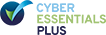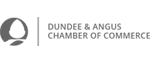Make your online store successful |
|
by David Dwyer on 01/04/2019 |
Search Engine Positioning - SEOOn the surface it’s often misconceived that DIY and “free open source e-commerce platforms” can get you up, trading and making millions online in next to no time. In our experience, the web is a great enabler and powerful business tool. However, it can also be a graveyard of ill-conceived ideas and poorly executed websites. As with most things the road to Hell is littered with good intentions. For that reason should you wish to start your online journey we’d like to provide a little guidance so you better navigate through the critical steps to maximize the performance of your online store. The key is to use Web Performance Optimisation (WPO) metrics. This is one of the most important elements of technical Search Engine Optimisation (SEO) and can minimise shoppers’ wait time, which is a crucial performance factor. If you apply WPO well it will improve the experience for each visitor to your site… and that improves your opportunities for conversion and return visits. This blog is all about helping ensure you approach site development in a way that ensures you will ultimately sell more! The recommendations here, and focus on web performance are borne out by recent surveys:
Slow downloads can also negatively impact factors such as an increased CPC (cost per click) when you use Adwords and increase your infrastructure charges: as demands on your server (memory, processing, bandwidth) all increase with slow download speeds. But the most important reason to focus attention on WPO is for search engine returns and rankings.
Search Engine Positioning (SEO) The way Google works (and it’s true for all other search engines as well) is to assign weighting to a variety of factors. The most important of these that you need to consider are:
There are many more but if you stick with the above you’ll go a long way to getting good rankings.
First things first Always install the most up-to-date version of the software you’ve chosen – it’s going to be the most secure and stable version. Next, deactivate any features you are not going to use and uninstall any modules or themes you don’t require. This will avoid any unnecessary load on the system. You can also edit languages; each one you retain keeps its corresponding translations in the Database, which can also increase the response time, so remove any you definitely won’t use.
Server considerations Some of the features you select will impact on your server’s performance, so use your own VPS (Virtual Private Server) or if you can afford it a Dedicated Server to host your online store. Magento (one of the most popular e-commerce platforms) is very resource hungry so it’s very important you consider this. You should ask if your platform is running on the latest LAMP configuration, so ask if your using PHP7.x (never PHP5), as it offers a much-improved performance, and at least version 5.6 for MySQL. Use RAM-based cache systems as you want to select a platform that can integrate APC, Memcached, XCache etc for additional functionality.
Templates and caching There are many options to create templates, but pick the wrong one and it can seriously alter the load time for your pages. You can usually set the template system you choose within a set parameter. The default is often to recreate the template every time there is any interaction with the site, which is slow. This option should be switched off as soon as you come out from the testing environment. Be wary of drag and drop type websites as the coding is incredibly complex and the search engines will likely struggle to read the web page cleanly and quickly. At the other extreme, you can only rebuild a template when the files are modified. No change, no rebuild – which ensures the cache is always up-to-date. But unless you want to rebuild manually, you need some way to automate the update of the cache. Normally BD cache is faster than file cache, but in the long run, BD cache overloads the database and will make it slower, so we recommend that you do cache files to get an optimal balance.
Native cache Most retail platforms will incorporate native support for several cache systems, e.g. Memcached, APC and XCache. Deciding whether to use one or the other depends on the configuration of the extension installed on the server. Test performance with a number of options. Combination, Compression and Cache (CCC) Some platforms can combine CSS and JS files in a way that makes them readable for us humans. This can also improve the response time, and you can control the styles and javascripts separately in the CCC section. Optimise images This is probably the single most important variable in the optimisation of loading time as most e-commerce sites are intensely image rich. It is also essential that all individual images are optimised in terms of display size and resolution. With the best platforms, an image is scaled to different resolutions when it is uploaded, but file size is still an essential factor to consider when creating your images. If your online store is already operating, then existing images can often be amended using extensions.
Set up a CDN A content distribution network is an external service that allows you to serve static content (images, videos, PDFs, Javascripts, CSS) from a server that is closest to the visitor's geographical location. This technique is especially useful when your e-commerce site is accessed from different continents, say a strong client base in both the UK and USA. So the New York customer sees the website that is returned from the New York CDN server, whereas the Liverpool customer to the same website sees the website returned from the local Liverpool server, etc. In practice, the CDN hosts "copies" of the static resources in different locations and when the site receives a request from one location the page elements are delivered by the nearest server that has that content stored, which reduces the response time. Setting up a CDN doesn’t have to be complicated either- activate the use of Media Servers by inserting up to three hostnames or CNAMEs which point to the CDN hostname. There are many CDN servers that can be used, each with its own advantages and disadvantages: Highlight KeyCDN, CloudFlare, CDN77 or Amazon CloudFront. Check the one that works best for your budget - Cloudflare has a free package and all of them include many additional features that may be a valuable extra for your needs.
Database Optimisation (MySQL and MariaDB) Typically, e-commerce platforms perform many complex tasks (Magento 1.9.x, in particular, is very resource intensive), which may impact the response time of your website. If you want to fine tune the configuration for your store, there is a utility called MySQLTuner that can be left to run on your server for a few days in normal operation. The script will analyse the use of the database and indicate the recommended parameters based on the actual usage.
WPO Analysis There are multiple tools to analyse performance once your site is up and running and the best insight comes from using more than one. It allows us to know of all the requests our e-commerce platform receives, as well as the time and weight each one. Emulator tools help you to pretend to be visiting a website page from different devices, this allows you to analyse the web from different devices and browser versions (for compliance). Choose one with Speed ??Indexing, as this assesses the ability of the page to display the first part of its content even if the page has not yet been loaded 100%. This is useful because research shows user experience will improve when visitors can consult content, even if it isn’t yet fully loaded: a point reflected in Google’s PageSpeed ??Insights (accessed from Google Lighthouse, just press f12 when you’re using Google Chrome).
That’s it! Build your store and get selling – your competitors already are online. If you have questions about how Magento 2 could work for your retail business, contact us or give us a call as we are experts with Magento 2.x.
|
|
Content Marketing, e-commerce, e-tailers, Magento 1.9.x, Magento 2.x.x, Magento e-commerce, Online Stores, Search Engine Optimisation, User eXperience, UX Design, Web Design, Website Content, Website Support
|