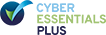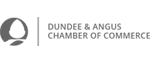Staying Safe When You Bank Online |
|
by David Dwyer on 01/05/2017 |
Avoid Phishing, Identity Theft & Other Fraud When Banking OnlineOnline banking is very quick and convenient but you do need to take a few basic precautions to protect yourself from phishing, vishing, identity theft and other forms of fraud. Banks are getting better at outsmarting criminals but most people know at least one other person who’s had their account hacked – you may have suffered it yourself. Phishing & VishingPhishing is the email version and vishing happens over the phone: in both cases, someone who is not from your bank, but pretends to be, contacts you to try and get your banking details from you. A phishing email may look right, with your bank’s logo and address, but it will ask you for details your bank would never demand, such as your full password. It may also address you as Sir, Madam, or Customer, whereas your bank will always address you by name. A real email from your bank will usually also contain some information, such as your postcode or 3-4 digits from your account number, which thieves won’t know. Similarly, a vishing phone call will ask you to disclose confidential details that your real bank wouldn’t. If you have phone banking, you will normally be asked for individual letters from your password: a vishing call will ask for the whole thing. If you don’t have phone banking, you should be even more suspicious of an unexpected phone call claiming to be from your bank. Plus the criminal may also try to record you saying Yes and No so that they use that information to build a detailed profile of you and then use Social Engineering to gain access to your accounts. If you receive an email or phone call purporting to be from your bank, and you’re at all suspicious, get in touch with them via the web address or phone number on your bank statement. Never click a link in the phishing email or allow yourself to be “put through to someone” from the vishing call. Tell your bank about the email or fraud, so that they can do something about it Accessing Your Account OnlineIf you want to access your bank account while you’re out and about, you’re much safer using a 3G/4G connection on your phone, rather than using a device connected to a wi-fi hotspot. Even if you have to get log-in details, and pay for your time online, the connection won’t be secure: anyone else using the connection at the same time could eavesdrop on you. You also need to beware of so-called shoulder-surfers: people who look over your shoulder to see your details as you enter them. Treat whatever device you’re using as you would an ATM: shield your details from sight as you type. When you want to access your online bank account, always enter your bank’s address in the browser or use a bookmark you’ve created. Don’t click on a link in an email, even if you’re convinced the email is genuine. And, of course, make sure your anti-virus, anti-spyware and firewall are updated and effective before you log in. It won’t matter how many other precautions you take if your device is already compromised.
Passwords& Authentication
Use strong passwords and make sure you update them regularly; never write them down in a way that anyone else might recognise. If you have trouble remembering them, use password-recording software so you only have to remember one password and the software does the rest. The move towards passphrases rather than a single password has already begun, you’ll see the ability to have much characters in your “password” field. Most banks now have a two-part authentication process, either with a series of questions or with a gizmo that generates one-off codes. The number of steps involved is likely to increase as fraud increases. It may be a pain, but it would be much worse to lose your hard-earned cash because the bank didn’t take adequate measures. If your bank offers Trusteer Rapport security software, install it. It’s free, you don’t have to do anything with it once it’s downloaded, and it provides an extra layer of protection for you. These precautions will help you bank safely online and protect your money and identity from criminals. They really are worth the small extra effort. |
|
Cyber Security, Cyber Security Vulnerabilities, Online Banking, Online Fraud, Security, The Evolving Web
|