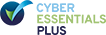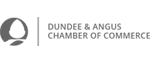So How Can We Make Our Lives Easier? |
|
by David Dwyer on 20/02/2014 |
Using HootSuite to effectively manage multiple social media accountsThe world is forever changing. So how can we make our lives easier?
I know from the experience of running a small business that managing all a company’s social-media accounts can be both time consuming and very cumbersome. I've often used the analogy of a 'black hole of time': once you go in you get totally caught up, but once you get out you're not sure what you've actually accomplished.
Part of avoiding the black hole is about being smart with your goals, objectives and planning. But it’s also about implementation, which is a crucial part of managing your online 'social' presence.
There’s a plethora of social-media management tools out there, but the one we've found best is a system called HootSuite. It works by drawing together all the various social-media pages your business might use onto one central, secure web-based dashboard. The free version is excellent for single-trader businesses with a limited number of profiles. The Pro version (which we use at Inspire) has a number of additional features that benefit teams, such as being able to assign tweets between departments for appropriate team members to action.
The Pro version also has enhanced statistical reporting – but be careful. Reporting is a costed service, priced per units. If you run lots of reports your monthly bill can certainly mount up. Always apply the rules of ‘What Do I Need To Know?’ and ‘What Do I Intend To With The Information? to keep on top of your budget and avoid information overload at the same time.
By making your updates through HootSuite rather than with each social media separately, you can carry out marketing campaigns or interact with your customers across all your sites at once, saving time and energy: tweet, post photos, make announcements or update status information everywhere at the click of a single button. HootSuite also works with Google+, and lets users post content publicly or privately to both individuals and circles; it also allows searches, monitoring and analysis of Google+ content.
HootSuite allows you to manage the time you spend dealing with social media better by scheduling when your messages go out; prepare your campaign in advance, set your times, and let the system do the rest. You can also use HootSuite to launch more accurate campaigns by using it to send your updates or tweets only to followers in certain markets or who fit certain profiles. This function is particularly useful if you’re selling a product or making a promotion that might only be of use to women, or men with children, or Australians, for instance.
But the real genius of HootSuite is that it’s collaborative. Rather than leaving all your social-media management to one person – or never being quite sure who is doing what – you can assign different tasks to different members of your team. In the Pro version, you’ll know exactly who is responsible for which accounts – and so will your colleagues.
HootSuite makes it easy for different departments in your company – like Marketing or Customer Services – to work together. There’s an internal chat function for ‘team members’ to communicate with each other within the dashboard, which is very handy if you’re trying to coordinate social media across a few different offices.
The chat function can also be used to send a particular message around for discussion, reflection or auctioning. If a post on a product Facebook page mentions the company Twitter account, for example, the post can be flagged by the Facebook team and assigned to the Twitter team for action.
As Internet Marketing Consultant and HootSuite Solution Partner Mike Allton says, “With the breakneck pace at which social network communication flies, being able to quickly identify, collaborate and respond to such messages can be critical” . HootSuite makes it easy.
HootSuite helps you carry out essential social-media monitoring tasks to keep an eye on what your customers and your competitors are thinking – not just respond to direct messages. Through the one dashboard you can ‘listen’ in on all the world’s tweets or social-media posts for a mention of your business name, products or other keywords.
HootSuite also provides a whole raft of analytical tools so that – together – you and your team can analyse how effective certain campaigns have been. You can also access your Facebook Insights or carry out searches of public posts within the HootSuite dashboard, or post directly to your LinkedIn pages.
David Dwyer is Managing Director of Inspire Web Development. He has years of experience in a range of web and IT roles plus seven years in sales and marketing in a blue-chip FMCG company. David’s academic and professional qualifications include a BA (Hons) in Business Economics (Personnel & Ergonomics) from the University of Paisley, an MSc in Information Technology (Systems) from Heriot-Watt University and PRINCE2 Practitioner-level certification. He is also an active member of the British Computer Society, Entrepreneurial Exchange and Business for Scotland.
Follow Inspire on Twitter @inspireltd and @developersos
|
|
Digital Trends, Disruptive not Disrupting Tech, HootSuite, Inspire Web Services, Small Businesses, SMEs, Social Media Management, Social Media Tools, Team, Technology Innovation, The Evolving Web
|