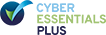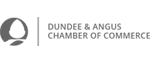8 Steps To The Perfect Website Design Brief |
|
by David Dwyer on 18/05/2016 |
Create a spirit of partnership with a detailed website design briefMy eyes widened as the paper napkin was slid across the table. I turned it around a few times to figure out what exactly I was looking it. Apparently – it was the brief for the clients website. A part of me died. OK, that’s a slight exaggeration, but it’s not far off. In the early days of designing websites – this scenario was quite common. Some web designers have now replaced it with simply showing a client 3 example templates and asking which do they like best. This is an awful approach as it simply skips the most important part of the project, ie Feasibility and Definition. I always view any web development as a partnership. In many cases the client knows what he wants to achieve and we know how to turn their vision into reality. Even in that scenario the vision needs to be challenged and importantly understood. Facilitated workshops and/or mind mapping is a great route to establishing that vision. As an experienced former Business Analyst I know the critical importance of this stage to the rest of the project. Any successful website project needs to have a strong design brief. It’s an essential part of the process. Here are our 8 Steps to The Perfect Website Design Brief.
Step 1 – Organisation Overview Talk to me like I’m a five-year-old. What does your organisation do? Remember the designer working on your project works on different projects across different industries – assume he knows nothing about you. This is about giving the designer a flavour for you and your company. It helps give a context to the entire project. Suggested Information
Step 2 – Who Do You Expect to Visit the Website? Who are they? There will be many visitors to a website each having their own intent, some of the below you may recognize:
Your Target Market ‘Everyone’ is not a target market. It’s really important that you are as specific as possible when describing your core target market. If you’ve got different segments or profile demographics – share those as well. Some organisations have a Persona Profile of their ideal customer. They go as far as naming them, describing what they do and what motivates them. Some include a photograph to help cement the process. What do you want the ideal customer to do when they visit your website?
Step 3 – Your Competition If you have no competition – you’re in a unique position. The reality is that you’re likely to have a number of competitors that your target market could choose. It’s a good idea to share all your competitors with your designer, but I recommend you focus the detail on your ‘best’ competitor.
Step 4 – Project Description What do you want your designer to create? Maybe you’ve got an existing site that needs redeveloped, or perhaps it’s a blank canvas. It’s important to describe the broad vision and purpose of your site at this stage. In other words – what does a great online presence look like for you? Your designer might refer to this as the ‘functional requirements’ – but whatever they call it – knowing what your site needs to do is so important. Don’t leave anything out.
Step 5 – Goals What do you want visitors to your site to do? Knowing the outcomes you want will shape the designers thinking. Possible goals might include –
Identifying the outcomes that will have the biggest impact for your organisation is a key. Your designer will help turn these into compelling Call-To-Actions. In other words – what does a great online presence deliver for you?
Step 6 – Budget, Timelines & Accountability Having a clearly defined budget from the outset is essential. If the functionality and objectives simply can’t be accommodated for your budget – you’ll either need to make some sacrifices or phase certain project elements. But money isn’t the only thing you’ll spend – you’ll also need to commit time. Making sure your designer has what he wants, when he needs it will make sure the project runs smoothly. Be clear from the outset when you need the site to be live. All Inspire projects follow the PRINCE2 methodology, make sure your project has a clear plan, with allocated accountability and responsibilities.
Step 7 – Likes & Dislikes A common starting point for many web designers is to request example sites that you like the look of. Whilst on the surface this seems normal and can be used to fast track a project by taking the “guesswork out of the project”, it is also a clear sign that the first few steps have not been covered correctly. Much as sharing a list of your favourite sites will help your designer establish a look that you’re more likely to appreciate. It can often miss a far better solution as you are pigeon holing the end solution. What is far better is too share sites you dislike? Much as they may be great sites these will make your designer aware of what they need to avoid.
Step 8 – The Outputs – What to expect The output from the above steps will generate a Site Structure, which in turn should be expanded upon in a Detailed Requirements document. On sign off of this you would expect to see Storyboard design for the home page which on sign off should then be followed by the remaining unique page layouts. Build and User Acceptance Testing dates should be clear as well as what the critical dependencies are for going live, e.g page content and imagery, domain name access, etc. Remember and listen to any suggestions your web partner might have as this will most likely not be their first Rodeo!
The 8 Step Plan In Action Following these 8 Steps won’t guarantee success – but it will definitely increase your chances of creating a genuine partnership with your website developer. |
|
Content Management Systems, Frequently Asked Question's, Inspire Web Development, Inspire Web Services, The Evolving Web, Web Consultancy, Web Design, Website Copywriting
|